MTN Manual Internet Configuration Settings
View comments
Configuring your mobile phone or device to work with MTN network is very easy. After Subscribing for your MTN Internet Data Plan you can configure your device automatically or manually with the information provided below. TO CONFIGURE YOUR PHONE TO USE MTN MTN INTERNET CONFIGURATION AUTOMATIC SETTINGS
To receive MTN settings on your phone automatically, send “settings” to “3888” (without the quote) via SMS.
The configuration settings would be sent to you in less than 5minutes, however if your phone cannot receive automatic settings you can find details on how to configure your phone or device manually below.
MTN MANUAL INTERNET SETTINGS
Name : MTN
IP Address: 10.199.212.2
Port: 8080
Username: web
Password: web
Access point name (APN):
web.gprs.mtnnigeria.net
Homepage: wap.mtnonline.com














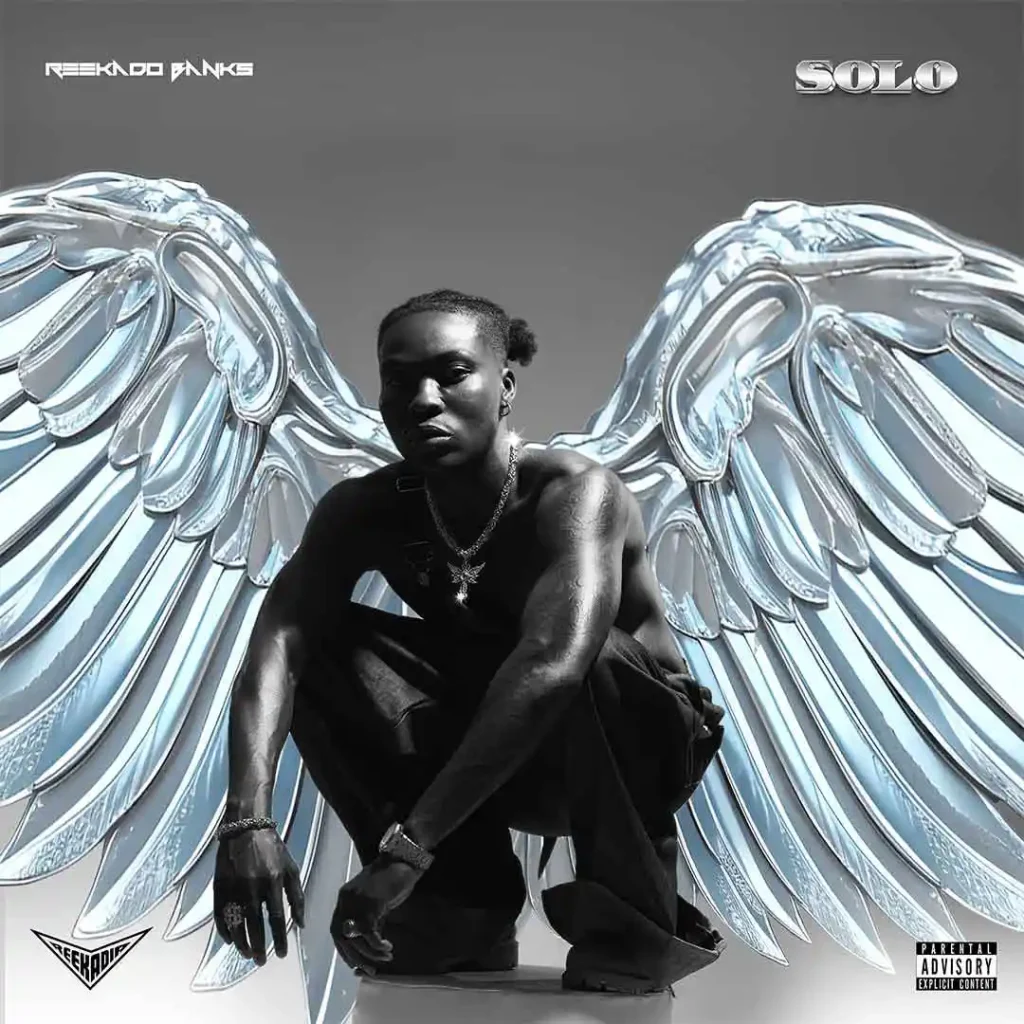
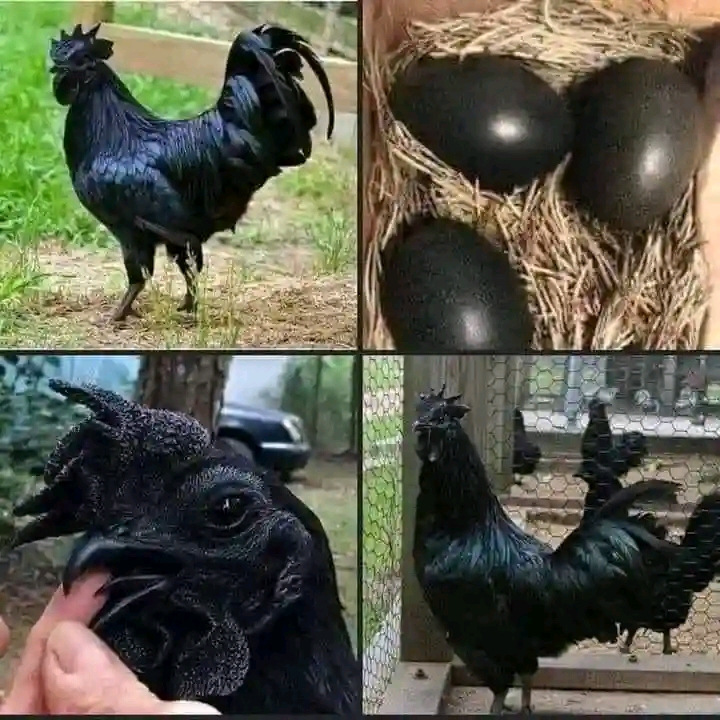

![DOWNLOAD MOVIE:- The Buckingham Murders (2024) [Indian]
Kareena Kapoor Khan &
Ranveer Brar,
Keith Allen, Ash Tandon](https://i0.wp.com/www.net9ja.com.ng/wp-content/uploads/2024/11/The-Buckingham-Murders-2024.webp?resize=678%2C1017&ssl=1)
