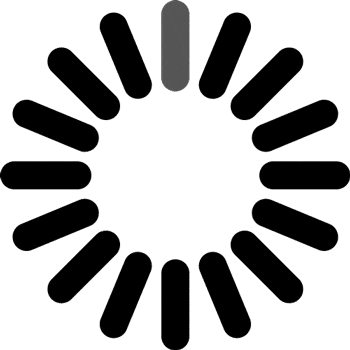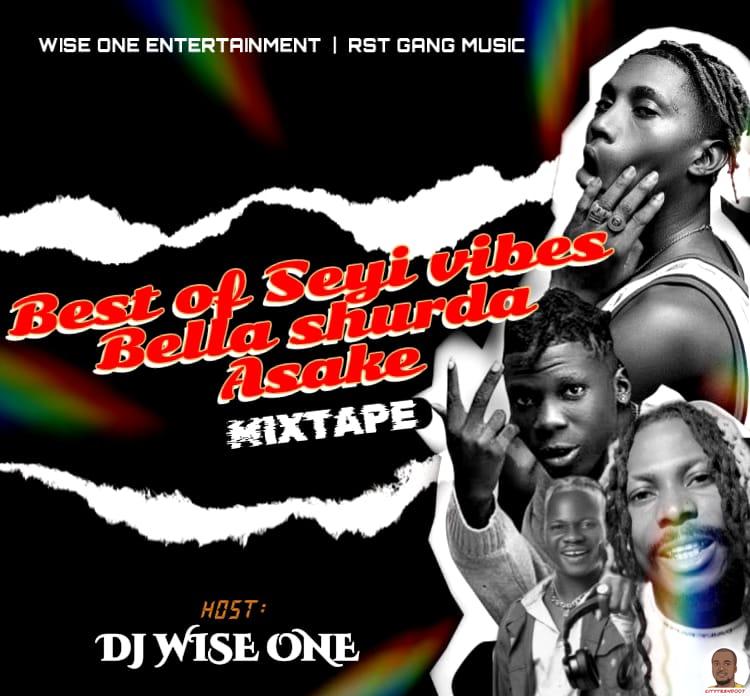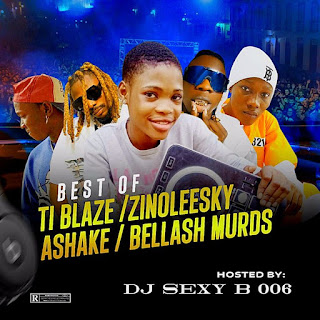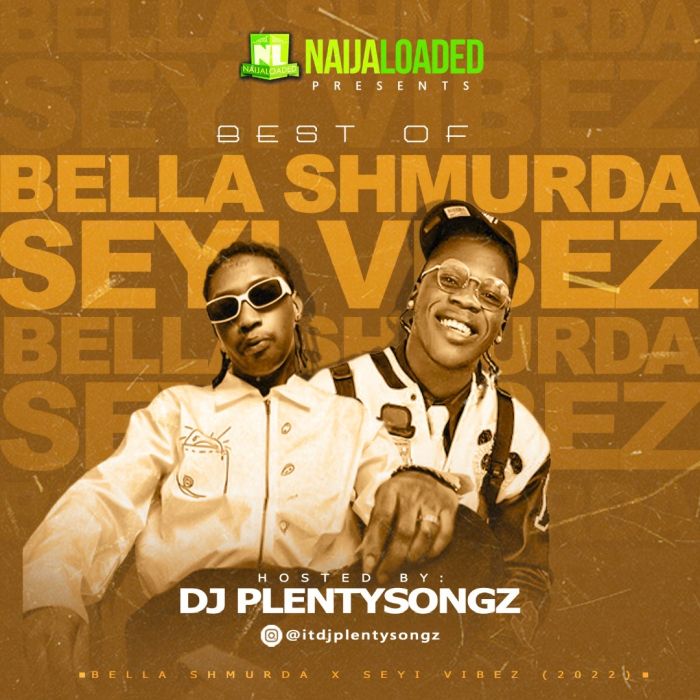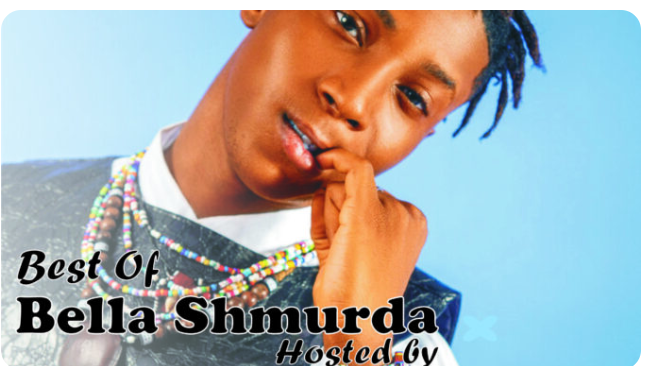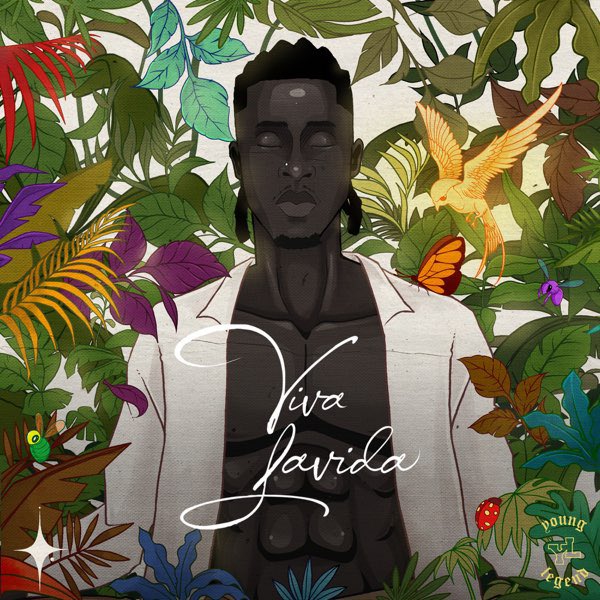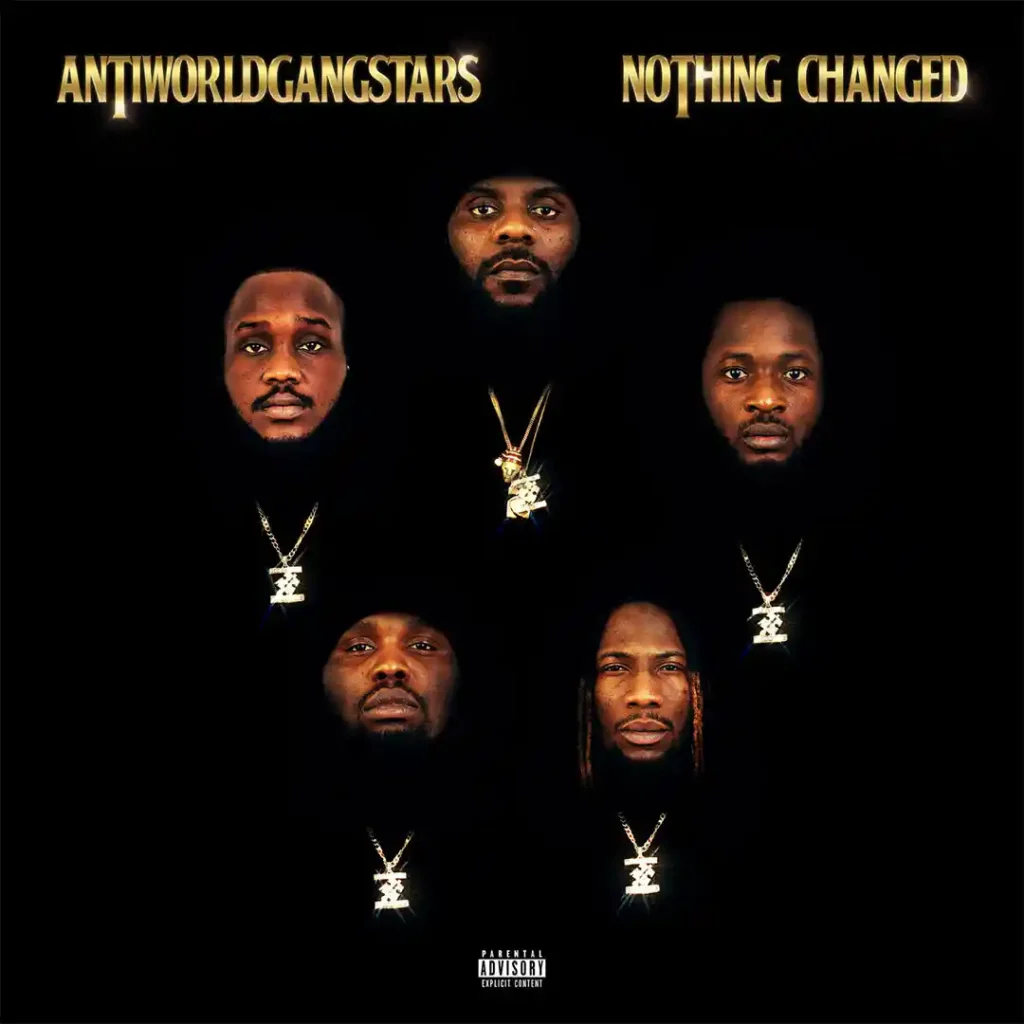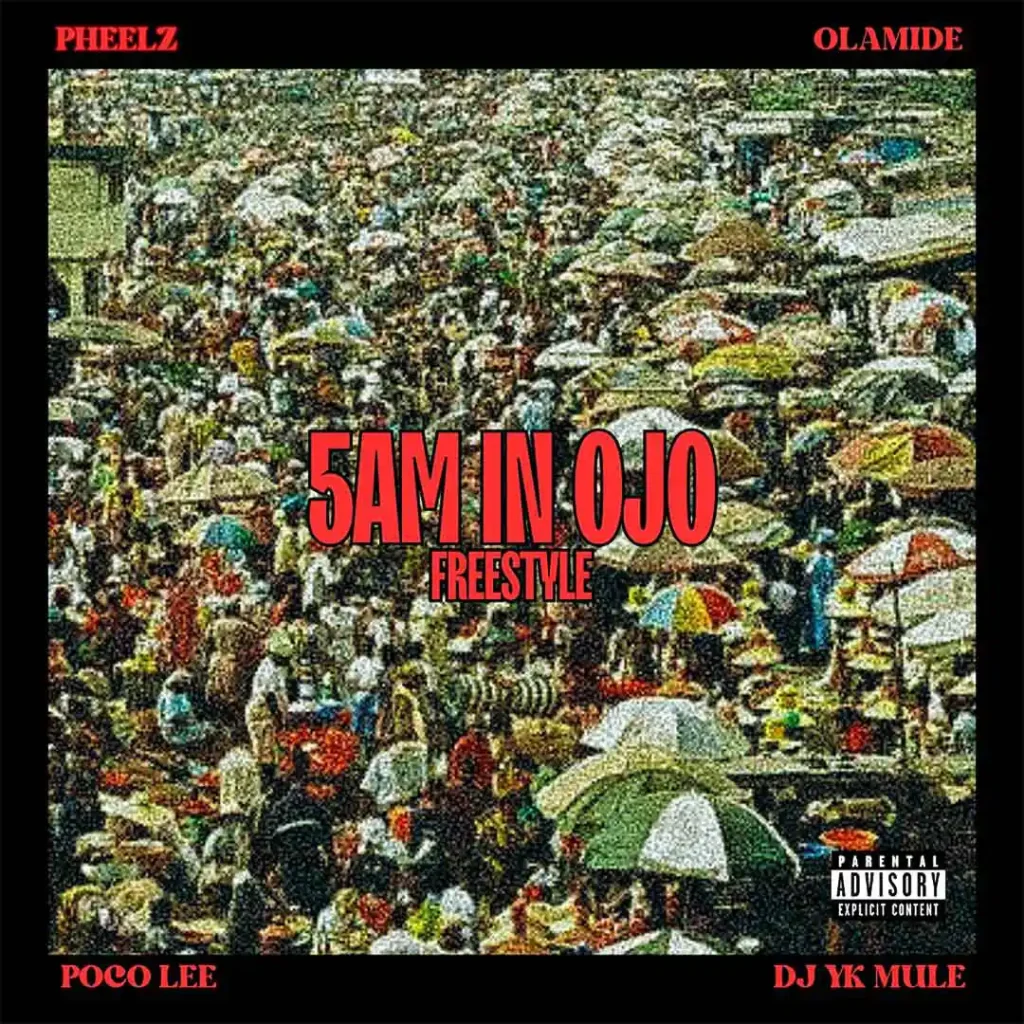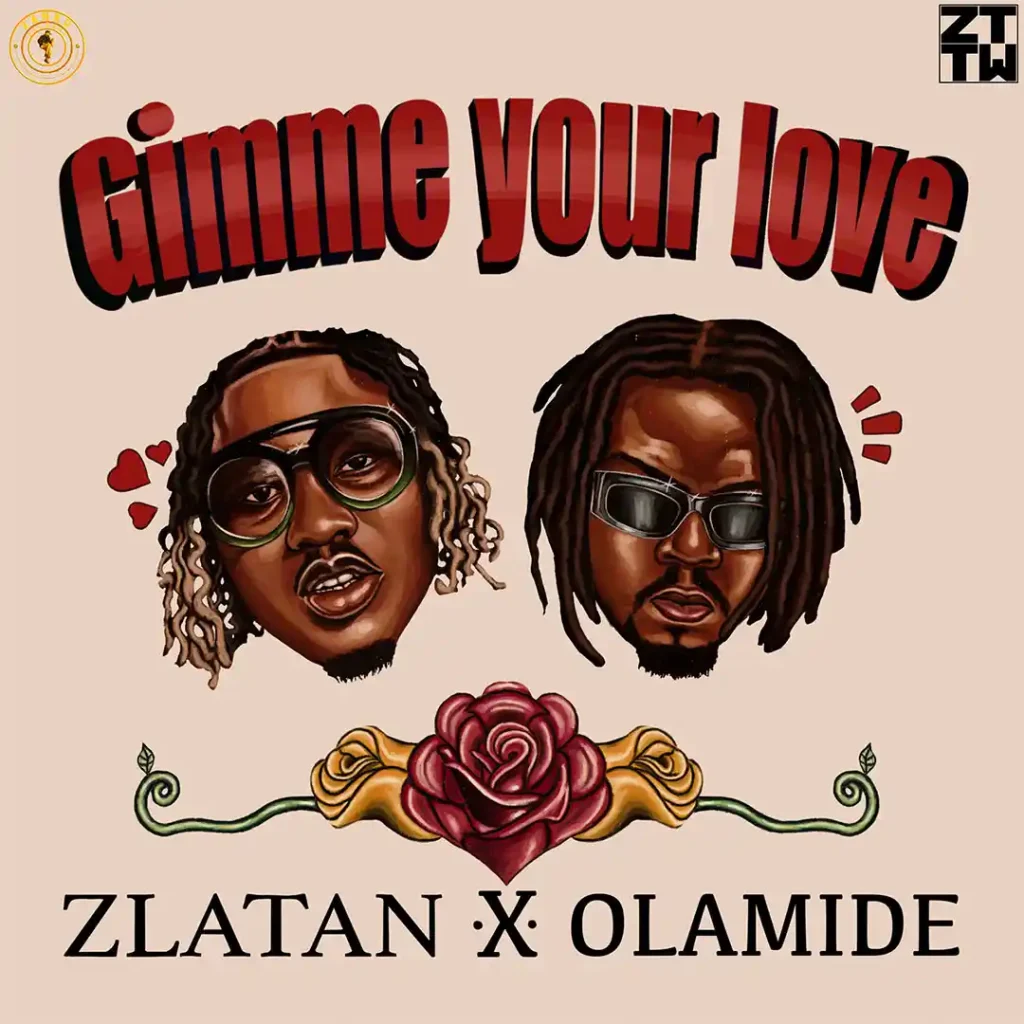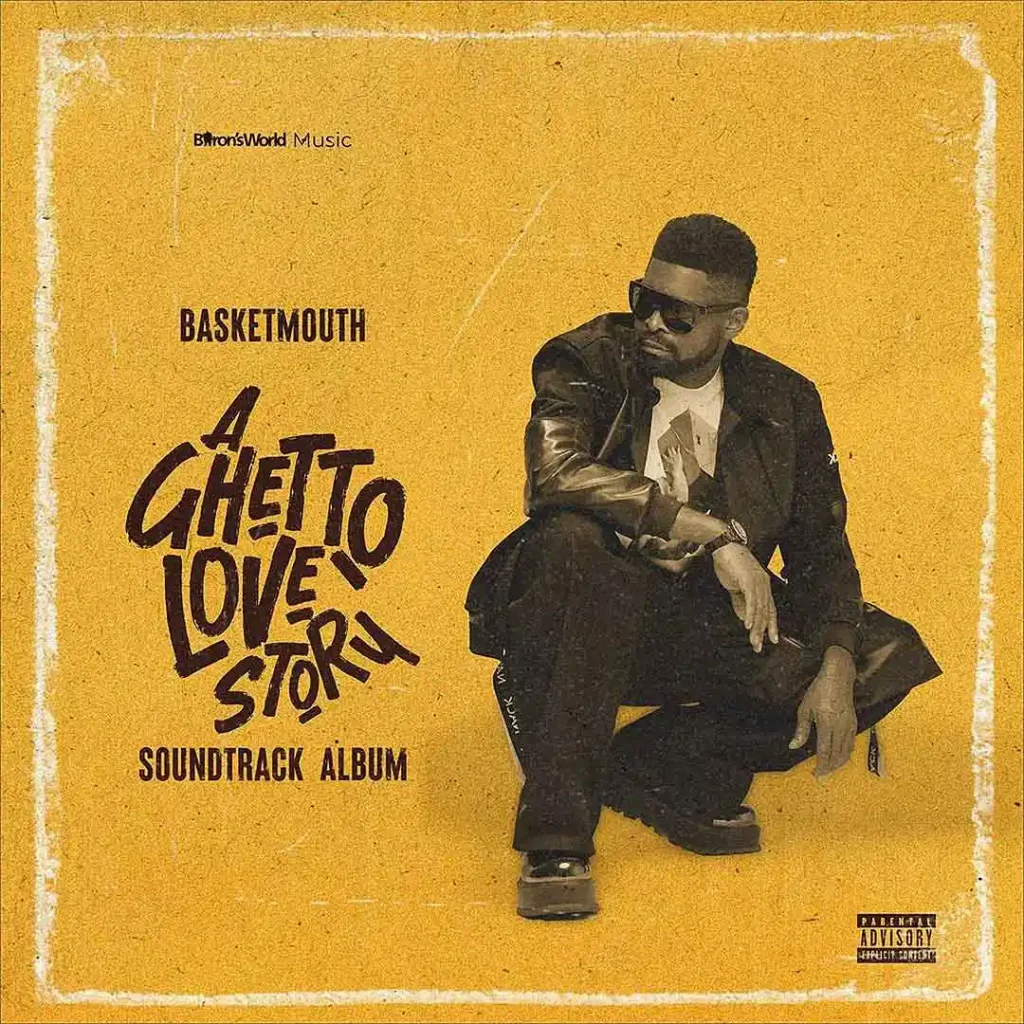Get full access to THATCRUISE.
Use the app
INSTALL NOW
how to post articles
..How to post on www.hypesloaded.top forum?
www.hypesloded.top forum is very popular. There you
will be able not only to ask the needed
question you and to find the answer to it but
also to give advice to other users and to
discuss last events together with them.
There is www.hypesloaded.top business forum, Romance, Crime, Politics, Culture, Religion, Food and many other topics.
How to post on www.hypesloaded.top forum? Thousands of people create the posts Hypesloaded forum.
But some people can't understand how it is necessary to create a subject at this forum.
Below you will be able to learn an easy and clear way how to join olahypes and to become an author of numerous articles.
To create a subject at the forum, you will need Opera Mini or UC or any browser, which can keep the password for an entrance in the Hypesloaded system by means of a number of your phone.
Enter on a forum category or goto www.hypesloaded.top/add-posts with the help of Opera Mini, having the working Internet and a really useful idea that
1. Enter the Hypesloaded forum web or Apk app >>>>. DOWNLOAD APK APP HERE as usual,
2. Open the new tab in your browser,
3. Enter the name of the website (URL),
4. Open a link of www.hypesloaded.top/add-posts,
5. Make sure that you are registered at the forum (or do the registration),
6. You will see various subjectsBOXS, LIKE!! TITLE, KEYWORDS, IMAGE LINK, CATEGORY AND YOUR text in the LAST BIG BOX and you scroll them down. At the end of the complete list of subjects, you will see the 'Create your post' button,
7. Create a new topic, filling in all the obligatory fields and save (post) it to the public access.
[size=4] see screenshot below: [/size]
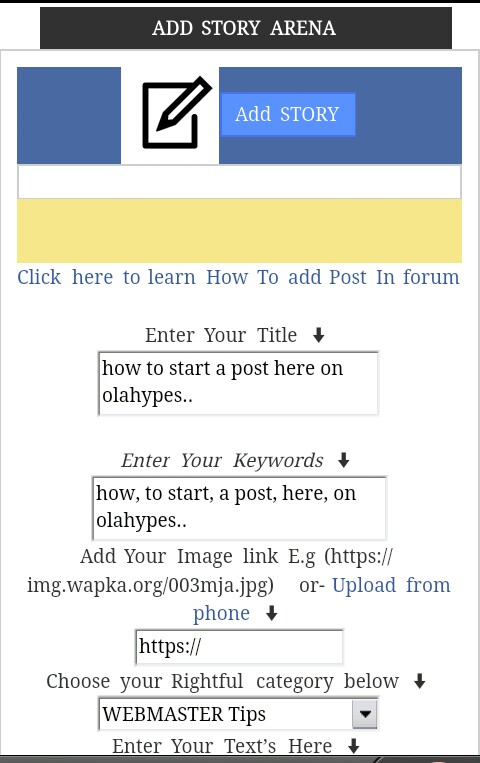
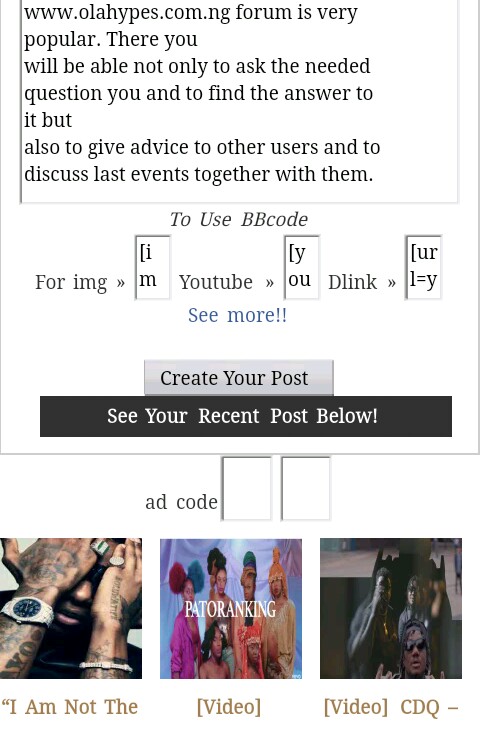 8. You have to be the registered user of
hypesloaded.top and shouldn't place inadmissible
advertising as it will limit or cancel your
access to Hypesloaded forever.
Conclusion
8. You have to be the registered user of
hypesloaded.top and shouldn't place inadmissible
advertising as it will limit or cancel your
access to Hypesloaded forever.
Conclusion
How to post on Hypesloaded forum?
This way will help users with PC and people who use Hypesloaded forum android app. This is a simple and fast way to create a topic you want other people to see.
once again dont spam!!!!
There is www.hypesloaded.top business forum, Romance, Crime, Politics, Culture, Religion, Food and many other topics.
How to post on www.hypesloaded.top forum? Thousands of people create the posts Hypesloaded forum.
But some people can't understand how it is necessary to create a subject at this forum.
Below you will be able to learn an easy and clear way how to join olahypes and to become an author of numerous articles.
To create a subject at the forum, you will need Opera Mini or UC or any browser, which can keep the password for an entrance in the Hypesloaded system by means of a number of your phone.
Enter on a forum category or goto www.hypesloaded.top/add-posts with the help of Opera Mini, having the working Internet and a really useful idea that
your post wasn't senseless.
1. Enter the Hypesloaded forum web or Apk app >>>>. DOWNLOAD APK APP HERE as usual,
2. Open the new tab in your browser,
3. Enter the name of the website (URL),
4. Open a link of www.hypesloaded.top/add-posts,
5. Make sure that you are registered at the forum (or do the registration),
6. You will see various subjectsBOXS, LIKE!! TITLE, KEYWORDS, IMAGE LINK, CATEGORY AND YOUR text in the LAST BIG BOX and you scroll them down. At the end of the complete list of subjects, you will see the 'Create your post' button,
7. Create a new topic, filling in all the obligatory fields and save (post) it to the public access.
[size=4] see screenshot below: [/size]
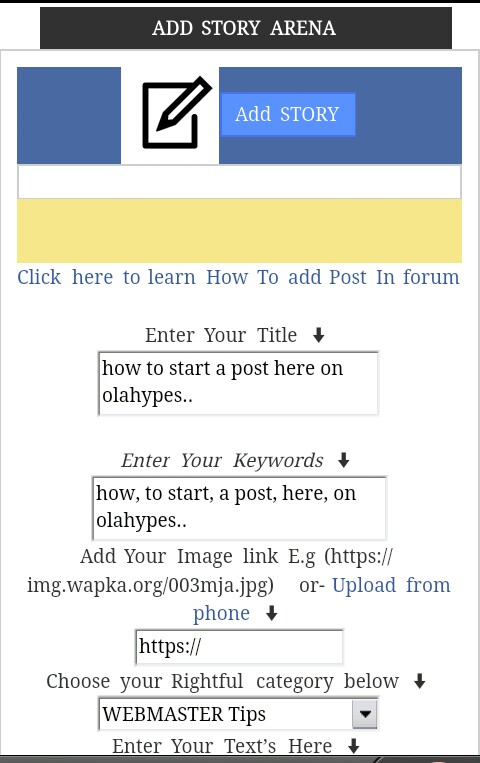
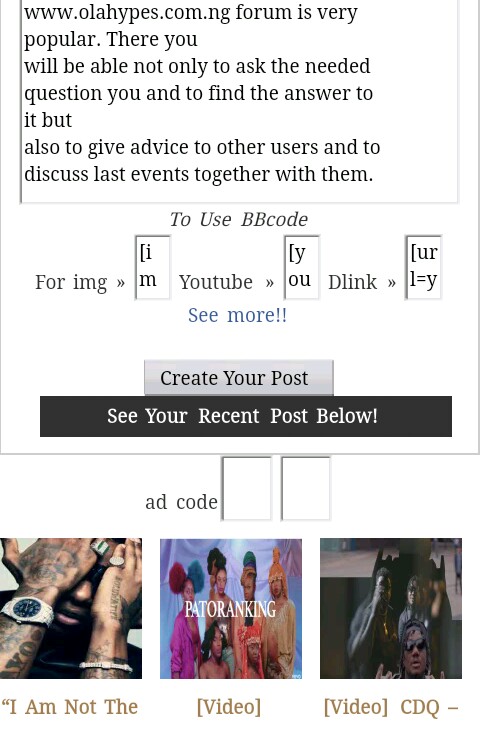 8. You have to be the registered user of
hypesloaded.top and shouldn't place inadmissible
advertising as it will limit or cancel your
access to Hypesloaded forever.
Conclusion
8. You have to be the registered user of
hypesloaded.top and shouldn't place inadmissible
advertising as it will limit or cancel your
access to Hypesloaded forever.
ConclusionHow to post on Hypesloaded forum?
This way will help users with PC and people who use Hypesloaded forum android app. This is a simple and fast way to create a topic you want other people to see.